How UI Shapes Conversion: The Psychology of Sales Through Design
Understanding how colors, buttons, typography, and layouts directly impact e-commerce sales
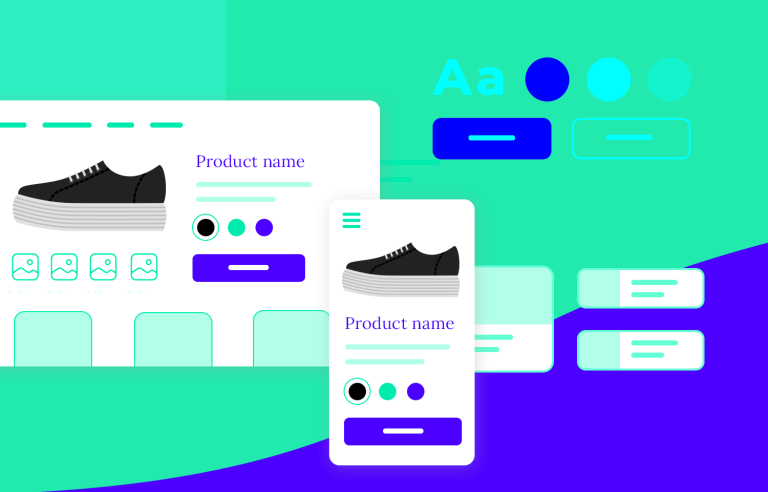
User Interface (UI) design is not just about aesthetics—it is one of the most powerful sales tools in e-commerce. Every color, button, font, and layout decision you make impacts how users perceive your brand, trust your store, and ultimately, whether they buy or leave. In this article, we’ll dive into the psychology of sales through design, explore real-world cases where small UI tweaks drove significant results, and provide actionable tips to optimize your online store.
Colors influence emotions, and emotions influence buying decisions. Studies show that people form a subconscious judgment about a product within 90 seconds, and up to 90% of that assessment is based on color. For example:
- Red: Creates urgency and is often used in clearance sales.
- Blue: Conveys trust and security—widely used by financial and healthcare brands.
- Green: Associated with growth and balance, making it a good choice for eco-friendly or wellness products.
- Orange & Yellow: Energizing and attention-grabbing, often used for CTAs.
Case in point: HubSpot reported that changing a CTA button color from green to red increased conversions by 21%. While the color itself wasn’t magical, the red button stood out more against the page’s design, grabbing user attention.
CTA buttons are the heart of conversion-focused design. Their placement, wording, and style directly determine whether a visitor completes a purchase or bounces. Key principles include:
- Clarity: Avoid vague CTAs like “Click Here.” Use action-driven text like “Add to Cart” or “Get My Discount.”
- Contrast: The CTA must stand out from the surrounding elements. Use contrasting colors to draw the eye.
- Size & Spacing: Buttons should be large enough to tap easily on mobile, with generous spacing to prevent mis-clicks.
Practical example: An e-commerce store selling digital products increased conversions by 35% after making their “Buy Now” button more prominent and moving it above the fold.
Typography affects readability, mood, and trust. Choosing the wrong font can make a professional website look amateurish. Key considerations include:
- Legibility: Sans-serif fonts like Arial, Helvetica, or Roboto are easier to read online.
- Hierarchy: Use font weights, sizes, and spacing to guide the eye from headlines to body text.
- Consistency: Stick to a maximum of two or three font families to maintain a clean, professional look.
Case study: A fashion retailer improved sales by 12% after switching from a decorative font to a cleaner, modern typeface that was easier to read on mobile devices.
A cluttered design creates confusion, while a clear layout builds confidence. Shoppers should instantly understand where to click, how to navigate, and where to find key information.
- Z-pattern layout: Guides users’ eyes in a Z-shaped flow across the page—ideal for landing pages.
- F-pattern layout: Common for content-heavy pages, like blogs and product descriptions.
- White space: Helps reduce cognitive load and emphasizes key elements.
Real-world example: An electronics store simplified its homepage layout, reducing text density and highlighting best-selling products. This led to a 28% increase in click-through rates on product pages.
Subtle animations and feedback signals—like button hovers, loading indicators, or cart confirmations—enhance trust and engagement. These microinteractions assure users that their actions are being processed correctly.
For example, adding a progress bar to a multi-step checkout process reduced cart abandonment for one e-commerce brand by 18%, because customers knew exactly where they were in the process.
- Case A: An online bookstore increased sign-ups by 45% simply by shortening their registration form from six fields to three.
- Case B: A SaaS company boosted demo requests by 32% after making its CTA button sticky on mobile screens.
- Case C: A clothing retailer improved conversions by 20% after switching to high-quality product images with zoom features.
- Run A/B tests regularly on CTAs, layouts, and colors.
- Ensure mobile-first design with touch-friendly buttons and streamlined navigation.
- Highlight trust signals (reviews, badges, guarantees) near CTAs.
- Reduce checkout friction—offer guest checkout and multiple payment options.
- Use analytics and heatmaps to understand real user behavior and optimize accordingly.
UI optimization is not a one-time task but an ongoing process of testing, learning, and refining. The smallest design tweak can lead to measurable sales growth, making UI design one of the most cost-effective levers for improving e-commerce performance.
Great UI is more than beautiful visuals—it’s a psychology-driven system that guides users effortlessly toward conversion. From colors to typography, every choice matters. For e-commerce businesses, focusing on UI is one of the fastest ways to improve sales without increasing ad spend. With tools like SalesPilot AI, you can analyze, test, and optimize your UI automatically, ensuring that your store not only looks good but also sells better.
Want to maximize conversions with minimal effort? SalesPilot is an advanced seo extension that helps you analyze Core Web Vitals, sales metrics, and UI/UX factors that affect conversions. Identify weaknesses, get AI-powered recommendations, and watch your sales grow without hours of manual work.
Free Chrome extension • Complete SEO & UI analysis • Boost your conversions today